Processing...
Empower Your Students with PTE Desk
PTE Desk is the smartest PTE preparation platform for institutes, helping educators prepare students for the official PTE exam with AI-powered evaluation, real exam simulations, and detailed performance tracking for better results.
.png)
🎯 Why Choose PTE Desk for Your Institute?
- Comprehensive PTE Practice Platform – Give students full access to all four PTE sections—Speaking, Writing, Reading, and Listening—on one powerful platform.
- Real PTE Exam Simulation – Practice with PTE mock tests designed exactly like the Pearson PTE Academic exam for true exam-day readiness.
- AI-Powered PTE Evaluation – Get instant PTE AI scoring with detailed feedback on fluency, grammar, vocabulary, pronunciation, and content.
- Track Student Progress Easily – Teachers can monitor performance, identify weak areas, and guide students with actionable insights.
- Flexible Anytime Access – Students can practice anytime, anywhere, whether at home or in the institute, ensuring consistent preparation.
👩🏫Benefits for PTE Institutes
Boost Student Success – Help students achieve higher PTE scores, leading to better results and increased enrolments for your institute.
Save Time with Automation – Eliminate manual preparation—our PTE institute platform manages practice, evaluation, and feedback seamlessly.
Custom Institute Branding – Showcase your institute name and logo inside the platform to build trust and brand recognition.
Advanced Performance Analytics – Compare student batches, track progress, and analyze improvement trends with detailed insights.
Affordable Institute Licensing – Flexible, cost-effective plans designed for PTE institutes of all sizes.
📊 Dashboard for Teachers & Students
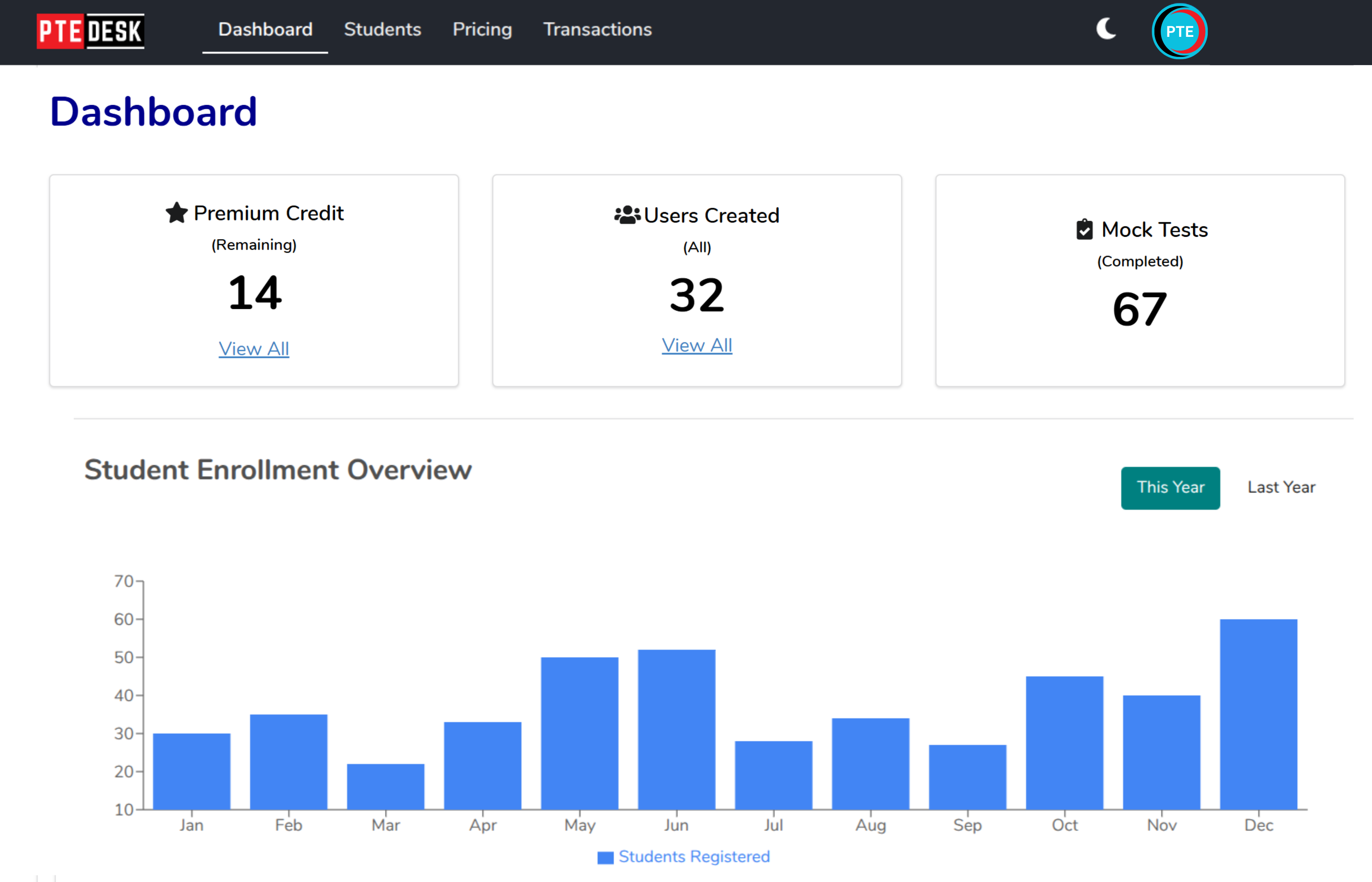
Teachers & Trainers – Monitor overall class performance, review PTE test results, track progress, and provide personalized coaching with actionable insights.
Students – Get instant PTE results, detailed score breakdowns, and targeted improvement tips to boost performance and achieve higher PTE scores faster.
PTE Practice Software for Institutes
PTE Desk is an all-in-one PTE practice software for institutes, designed to run real PTE-style mock tests, power daily student practice, and track progress with teacher-friendly analytics. Built for batches, multiple branches, and busy classrooms, PTE Desk provides everything institutes need to manage students, improve performance, and deliver exam-level PTE preparation.
What You Can Do with PTE Desk
1) Run Real PTE-Style Mock Tests
Conduct full-length PTE mock tests mapped to official task types with ease. Get automated scorecards showing Listening, Reading, Speaking, and Writing sub scores, accuracy percentages, and time insights. Schedule tests by batch or branch in just a few clicks—ideal PTE practice software for institutes that need scale without complexity.
2) Quick Practice for Daily Drills
Enable focused daily practice for high-weight PTE tasks like Read Aloud, Repeat Sentence, Describe Image, Retell Lecture, Summarize Written/Spoken Text, RW-FIB, R-FIB, Re-order Paragraphs, MCQs, and more. Create smart practice sets for classes or individual learners with PTE practice software that truly mirrors the real exam.
3) Deep Analytics for Teachers & Admins
Identify weak skills by student, batch, or branch. Track attempts, time usage, accuracy trends, and performance benchmarks against class averages. Export reports for reviews or parent meetings—this is software for institutes that turns raw data into actionable teaching insights.
4) Feedback That Actually Improves Scores
Students receive clear, actionable PTE AI feedback on pronunciation clarity, fluency stability, grammar, vocabulary range, coherence, and content coverage—so they know exactly what to fix before the next attempt.
5) Easy Onboarding & Dedicated Support
Enjoy white-glove onboarding, teacher training sessions, and priority support via WhatsApp and email. Move from demo to live classrooms in days with PTE practice software for institutes that your staff can learn and use quickly.
Outcomes You Can Expect with PTE Desk
Higher Student Confidence & Exam Readiness: Build confidence with real exam–style practice that prepares students for actual PTE attempts.
Faster Improvement on High-Weight PTE Tasks: Target scoring-heavy tasks to accelerate progress and maximize score gains.
Reduced Teacher Workload: Save time with AI-powered evaluation, minimizing manual checking and repetitive grading.
Clear ROI for Institutes: Improve pass rates, boost student success, and increase enrollments with measurable results.
What’s Inside the Question Bank
PTE Speaking Practice: Read Aloud, Repeat Sentence, Describe Image, Retell Lecture, Answer Short Question
PTE Writing Practice: Summarize Written Text, Write Essay, Write Email
PTE Reading Practice: Fill in the Blanks (RW-FIB, R-FIB), Re-order Paragraphs, Reading MCQ (single/multiple)
PTE Listening Practice: Summarize Spoken Text, Highlight Incorrect Word, Fill in the Blanks, Write from Dictation, MCQs
Whether you manage a single PTE coaching center or multiple branches, PTE Desk is powerful PTE practice software for institutes with role-based access, batch management, and simple reporting—keeping

